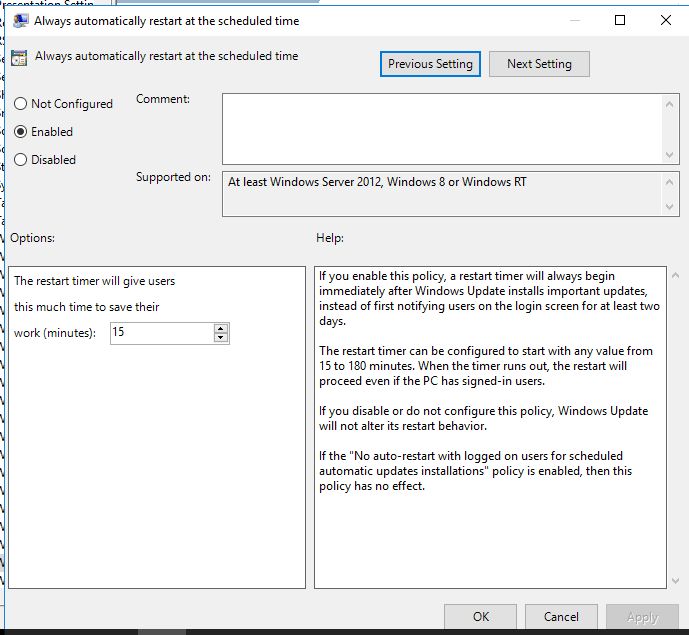How to enable auto-update and -reboot on Windows 2016
- Log in as a local administrator
- Open Group Policy
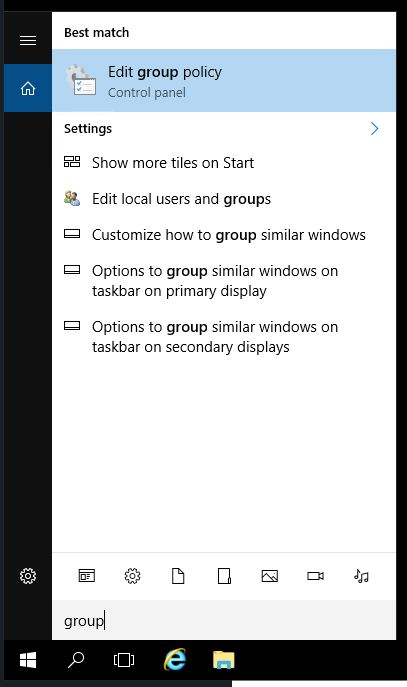
-
Open Computer Configuration → Administrative Templates → Windows Components → Windows Update
-
The following two policies are needed to be enabled
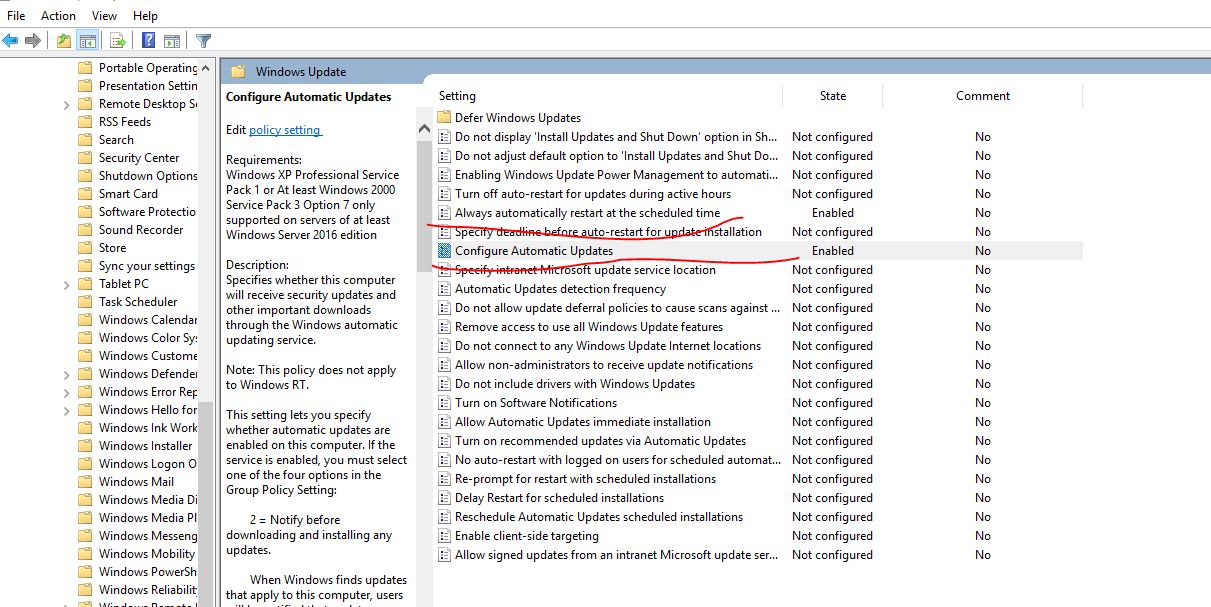
- Configure Automatic Updates as the following
DO NOT tick install during automatic maintenance
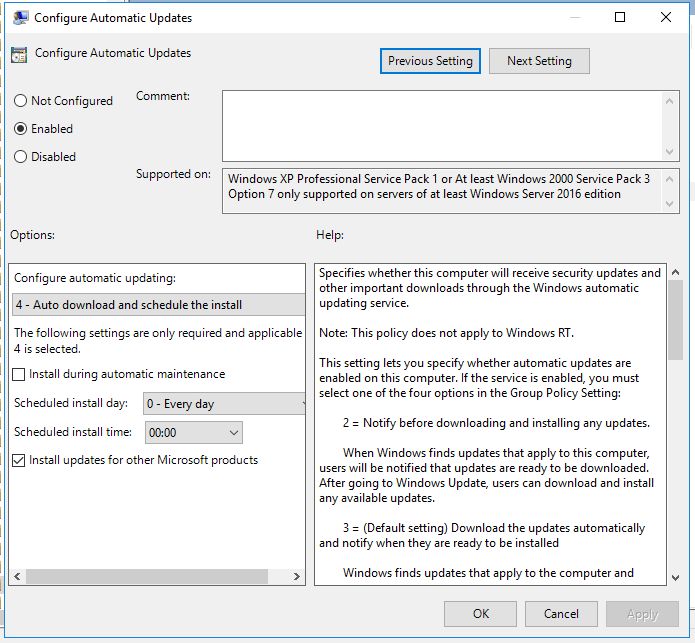
- Configure Always automatically restart at the scheduled time as the following
The system will reboot itself in 15 mins if needed after all patches are installed.